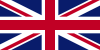Nov - 25 - 2024
Purchasing an eSIM on the GTrip's website is a simple and convenient process. Below is a detailed guide with step-by-step instructions to help you easily buy an eSIM.
Step 1: Access GTrip's Website
Open your web browser and go to GTrip's website at https://gtrip.travel/.
Select the "eSIM" section on the top toolbar of the website.
Choose "Buy eSIM" to purchase a new eSIM.
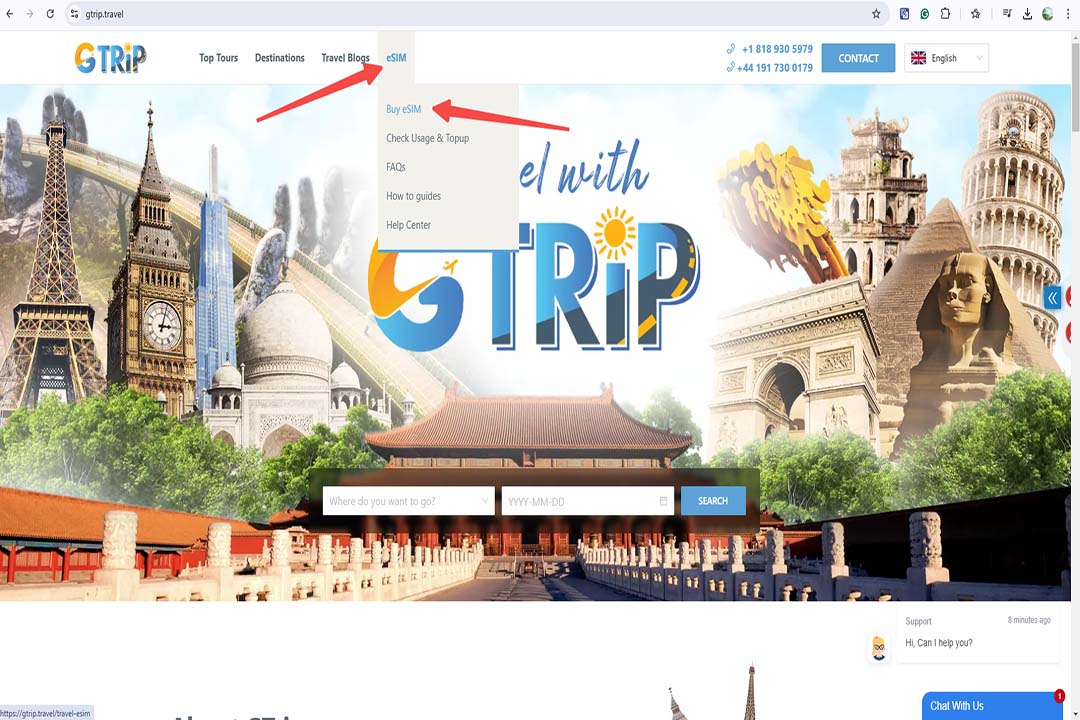
Step 2: Select Country And eSIM Capacity
- Select the search box and select the country you are currently in or planning to visit, and choose the minimum eSIM capacity you want to buy.
Click the "SEARCH" button to view results corresponding to your preferences.
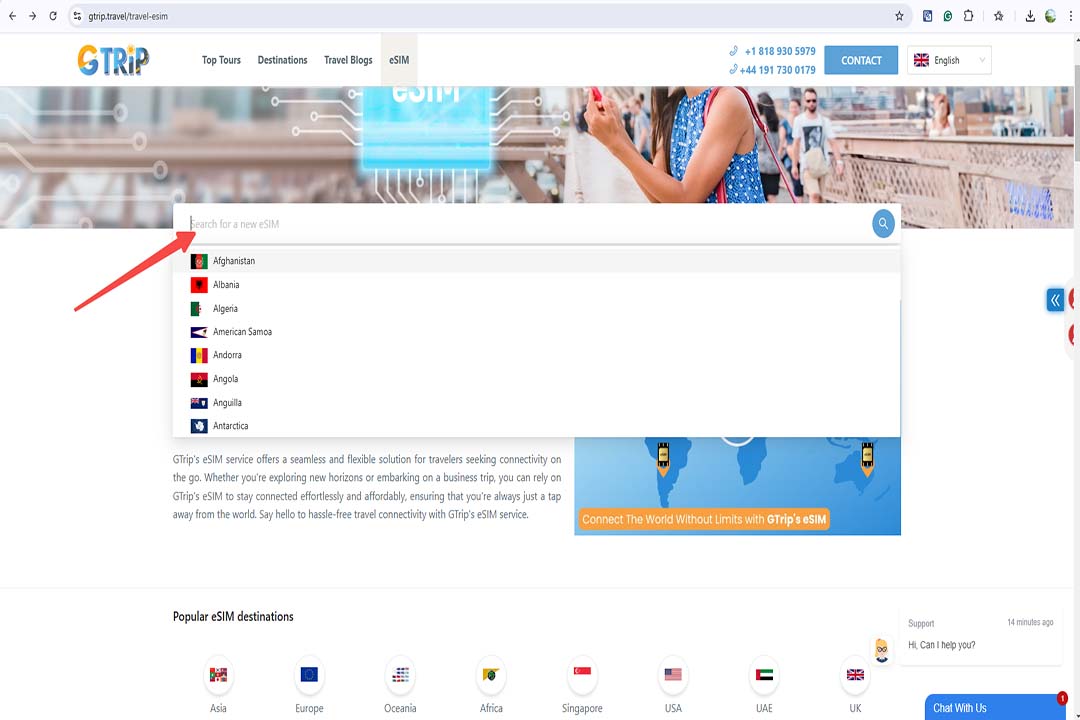
Step 3: Choose eSIM And Provider
- The website will display detailed information about each eSIM, including capacity, provider, validity period, price, and other details.
- In the left pane, a minimum data filter can be selected to filter out the desired eSIM packages.
- Select the provider and type of eSIM you want to purchase, then click "BUY NOW".
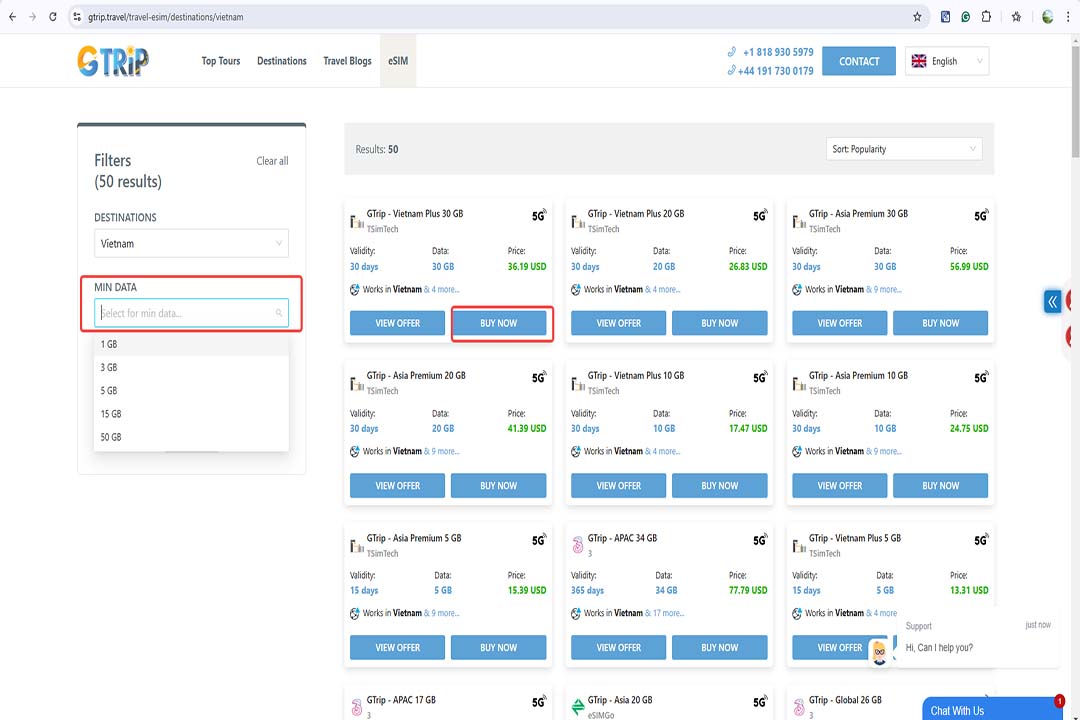
Step 4: Provide Personal Information
- Fill in your personal information, including your full name, email, and phone number.
- Information about the selected eSIM will be displayed on the right side of the screen.
- If you have a discount code, enter it in the "Discount" field to avail yourself of discounts.
- After you have filled in all the information and selected “CONTINUE”.
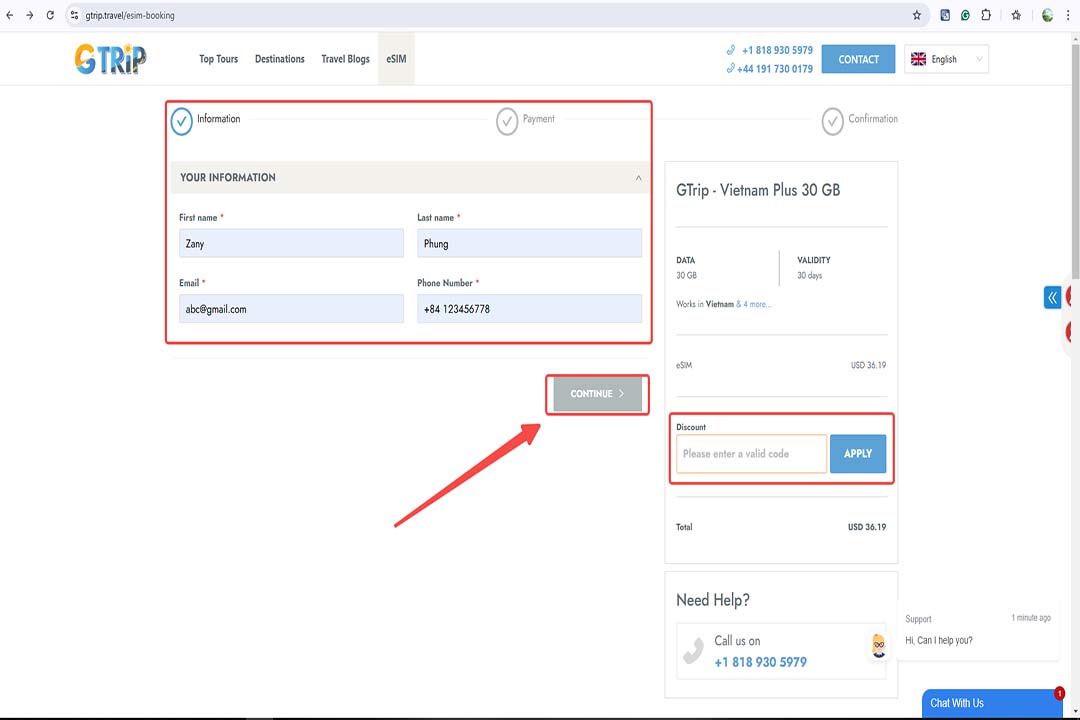
Step 5: Provide Payment Information
Enter payment information, including payment method, full name, email, country, and address. Ensure that your payment information is accurate.
Information about the selected eSIM will still be displayed on the right side of the screen. Double-check the details before proceeding to the next step.
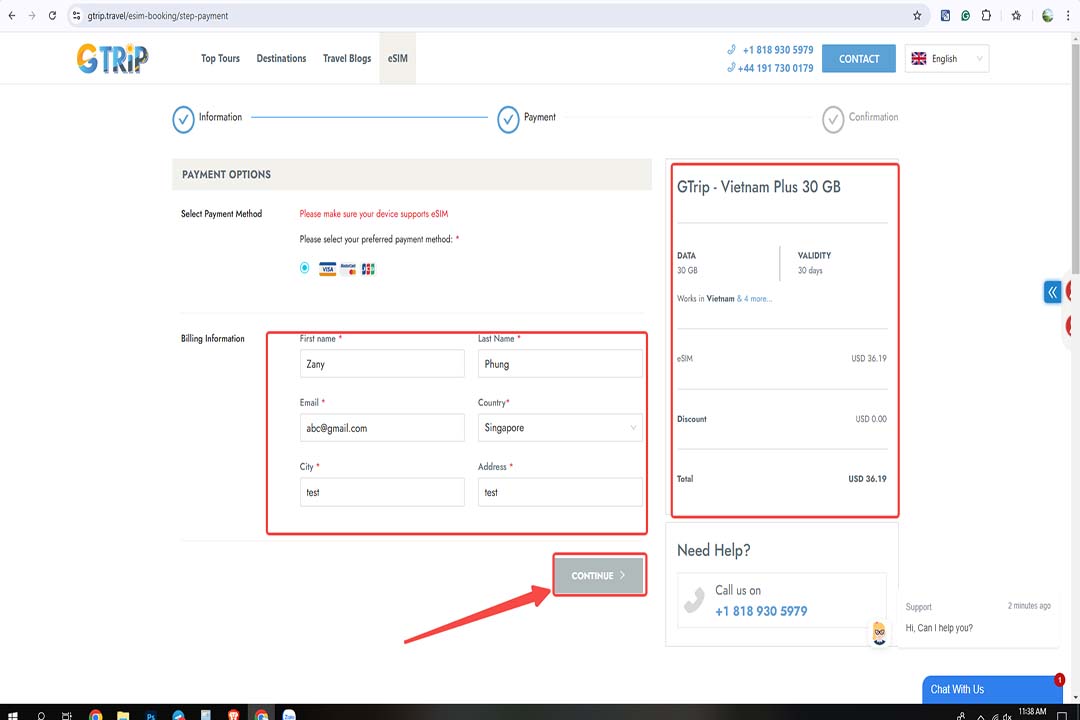
Step 6: Payment
Details of the order number and the amount to be paid will be shown at the top of the payment page.
The amount will be displayed in USD, and the currency will be according to the country you are in.
Provide your card information and click "Pay Now" to complete the eSIM purchase process.
Note: Double-check the information before confirming the payment to ensure accuracy.
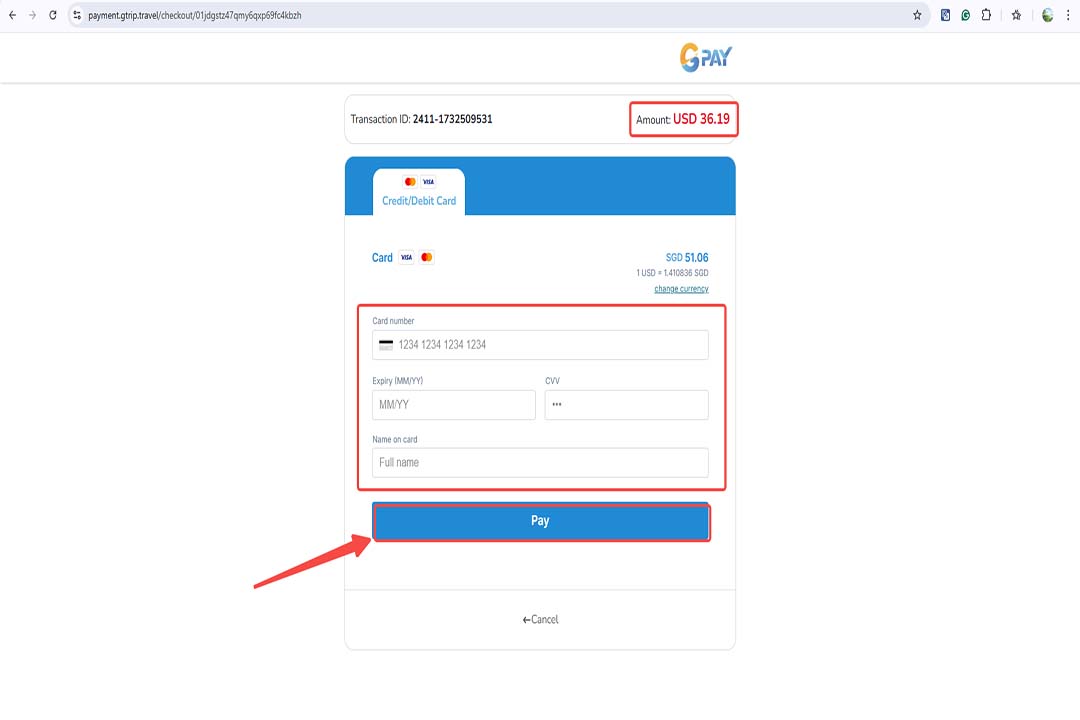
A purchase confirmation email will be sent to your email address.
If you need assistance, contact the 24/7 support team or send an email to [email protected].
Wishing you a convenient travel experience and smooth network connectivity with GTrip's eSIM service!